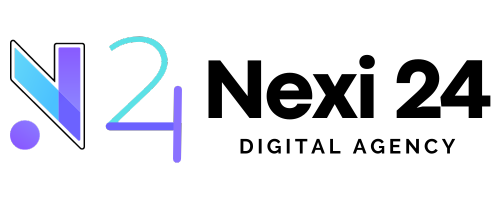Progressive Web Apps vs. Native Apps: Which is Right for Your Business?

In today’s digital landscape, businesses face a crucial decision when developing their mobile presence: should they opt for Progressive Web Apps (PWAs) or Native Apps? Each approach has its strengths and weaknesses, making it essential for businesses to understand the differences to make an informed choice. This article explores the key considerations between PWAs and Native Apps, helping you decide which is the best fit for your business needs.
Introduction
Mobile applications have become indispensable tools for businesses looking to engage customers and enhance their digital presence. PWAs and Native Apps represent two distinct approaches to mobile app development, each offering unique advantages depending on business goals and user expectations.
Technical Overview
Progressive Web Apps (PWAs)
Progressive Web Apps are web applications that leverage modern web technologies to deliver app-like experiences to users. They are accessed through web browsers and can be installed on a user’s device, offering offline capabilities and enhanced performance. PWAs use service workers to cache resources and provide reliable performance even with intermittent network connectivity.
Native Apps
Native Apps are developed specifically for a particular operating system (OS) using its native programming languages and APIs (Application Programming Interfaces). They are typically downloaded and installed through app stores like Google Play Store or Apple App Store. Native Apps offer access to device-specific features and can deliver high performance and rich user experiences.
Development Process
PWAs Development
Developing PWAs involves using web technologies such as HTML, CSS, and JavaScript. They are responsive by design, adapting to various screen sizes and devices. Tools like Angular, React, and Vue.js are commonly used for building PWAs. PWAs are easier to update as changes can be pushed directly to the server without requiring users to download updates.
Native Apps Development
Native Apps are built using platform-specific languages and tools such as Swift or Objective-C for iOS and Java or Kotlin for Android. Developing Native Apps requires expertise in each platform’s SDKs and APIs. While Native Apps may require more time and effort to develop, they offer deeper integration with the device’s hardware and operating system.
Performance
PWAs Performance
PWAs can provide fast loading times and smooth performance, especially on modern browsers that support service workers and caching. They can work offline or on low-quality networks, caching resources for faster subsequent visits.
Native Apps Performance
Native Apps are known for their superior performance, leveraging device-specific hardware acceleration and optimized code. They offer smoother animations, faster response times, and better overall user experience compared to PWAs, especially for complex applications.
User Experience
UX Considerations for PWAs
PWAs aim to provide a seamless user experience similar to Native Apps. They can be added to the home screen, launch full-screen mode, and send push notifications. However, PWAs may not match Native Apps in terms of UI consistency and access to device-specific features.
UX Considerations for Native Apps
Native Apps offer a native look and feel, adhering to platform design guidelines (Material Design for Android, Human Interface Guidelines for iOS). They provide access to device features like GPS, camera, and push notifications, enhancing user engagement and interaction.
Platform Compatibility
PWAs Platform Compatibility
PWAs are inherently cross-platform, accessible through web browsers on any device with a modern browser. They eliminate the need for separate development for different platforms, reducing development costs and efforts.
Native Apps Platform Compatibility
Native Apps are developed separately for each platform (iOS and Android), requiring additional resources and time for maintenance and updates. However, they can leverage platform-specific features and design elements, offering a tailored experience for each OS.
Installation and Updates
PWAs Installation and Updates
PWAs can be installed directly from the web browser, prompting users to add them to their home screen. Updates are seamless, with changes reflected instantly without requiring users to download updates from an app store.
Native Apps Installation and Updates
Native Apps are installed from app stores, requiring users to search, download, and install updates manually. While app stores provide visibility and credibility, the process can be cumbersome for users and developers alike.
Functionality
Features of PWAs
PWAs can deliver core app functionalities such as offline access, push notifications, and responsive design. They support access to device hardware through APIs but may have limitations compared to Native Apps.
Features of Native Apps
Native Apps offer comprehensive access to device features like GPS, camera, accelerometer, and more through platform-specific APIs. They can deliver advanced functionalities and immersive experiences tailored to each platform.
Security
Security in PWAs
PWAs run in a secure sandboxed environment within the browser, adhering to web security standards. They use HTTPS to ensure data integrity and privacy, though access to device APIs may require user permission.
Security in Native Apps
Native Apps must adhere to stringent security guidelines enforced by app stores (Google Play Protect, App Store Review Guidelines). They benefit from built-in security features and encryption protocols specific to each platform.
Challenges and Limitations
Challenges of PWAs
While PWAs offer many advantages, they also come with certain challenges:
- Limited Access to Device Features: PWAs have restricted access to device features compared to Native Apps. While APIs like geolocation and camera are available, they may not offer the same level of integration or performance as Native Apps.
- Browser Dependency: PWAs rely on web browsers to function, meaning their performance and capabilities are tied to browser updates and support for web technologies. Compatibility issues may arise across different browsers and versions.
- Offline Limitations: Although PWAs can work offline to some extent by caching resources, their offline capabilities may not match Native Apps, especially for complex applications requiring extensive offline functionality.
Limitations of Native Apps
Despite their strengths, Native Apps also face certain limitations:
- Development Costs: Building Native Apps for both iOS and Android requires separate development efforts and expertise, increasing initial development costs and ongoing maintenance expenses.
- App Store Approval Process: Publishing Native Apps involves a stringent review process by app stores (e.g., Google Play Store, Apple App Store). Approval delays can affect deployment timelines and updates.
- Platform-Specific Code: Native Apps require platform-specific codebase, which may lead to code duplication and increased complexity in maintaining consistency across different platforms.
Latest Innovations
Innovations in PWAs
PWAs continue to evolve with advancements in web technologies and browser support:
- Improved Offline Functionality: Progressive enhancements in service workers and caching mechanisms enable PWAs to offer more robust offline experiences, caching larger datasets and improving reliability.
- Push Notifications: PWAs can now send push notifications to engage users even when the app is not actively in use, enhancing user re-engagement and interaction.
- Install ability Improvements: Enhancements in browser support and user experience design have improved the install ability of PWAs, making it easier for users to add them to their home screens.
Innovations in Native Apps
Native Apps also benefit from ongoing innovations and updates:
- Augmented Reality (AR) and Virtual Reality (VR): Native Apps leverage advancements in AR and VR technologies to create immersive experiences, enhancing gaming, education, and retail applications.
- Machine Learning and AI Integration: Native Apps integrate AI and machine learning capabilities for personalized user experiences, predictive analytics, and enhanced automation.
- Security Enhancements: Continuous improvements in app security frameworks and encryption protocols enhance data protection and user privacy, addressing evolving cybersecurity threats.
Future Prospects
Future of PWAs
Looking ahead, PWAs are poised to become even more integral to the mobile app ecosystem:
- Cross-Platform Dominance: PWAs will continue to gain popularity as businesses seek cost-effective solutions for reaching users across multiple platforms without compromising user experience.
- Enhanced Performance: Advances in web technologies and browser capabilities will further enhance the performance and functionality of PWAs, narrowing the gap with Native Apps.
- Integration with Native Features: PWAs will likely see improved integration with device features and APIs, blurring the distinction between web and native app experiences.
Future of Native Apps
Native Apps will remain essential for applications requiring high performance and deep integration with device hardware:
- Platform-Specific Innovations: Ongoing advancements in iOS and Android ecosystems will drive innovation in Native Apps, offering new features and capabilities tailored to each platform.
- Market Differentiation: Native Apps will continue to differentiate themselves through superior performance, seamless user experiences, and access to cutting-edge technologies like AR, AI, and IoT.
- App Store Ecosystem: App stores will play a pivotal role in shaping the future of Native Apps, providing developers with distribution channels and ensuring app quality and security standards.
Comparative Analysis
Key Differences
To summarize, the choice between PWAs and Native Apps boils down to several key factors:
- Development Complexity and Costs: PWAs offer simplicity and cost-effectiveness in development, while Native Apps provide superior performance and platform-specific advantages.
- User Experience and Engagement: Native Apps excel in delivering a native look and feel, leveraging device capabilities for immersive experiences, whereas PWAs provide cross-platform accessibility and easier updates.
- Future Scalability: PWAs are ideal for startups and businesses targeting broad user reach with basic app functionalities, while Native Apps cater to enterprises needing advanced features and performance.
Conclusion
In conclusion, both Progressive Web Apps and Native Apps offer distinct advantages and cater to different business needs and user expectations. The decision depends on factors such as development resources, app complexity, desired features, and target audience preferences.
Whether you choose PWAs for their cross-platform compatibility and cost-efficiency or Native Apps for their superior performance and platform-specific advantages, prioritize delivering a seamless and engaging user experience. By understanding the strengths and limitations of each approach, businesses can make informed decisions that align with their strategic goals and enhance their mobile app presence.
Progressive Web Apps vs. Native Apps: Which is Right for Your Business?
In today’s digital landscape, businesses face a crucial decision when developing their mobile presence: should they opt for Progressive Web Apps (PWAs) or Native Apps? Each approach has its strengths and weaknesses, making it essential for businesses to understand the differences to make an informed choice. This article explores the key considerations between PWAs and Native Apps, helping you decide which is the best fit for your business needs.
Introduction
Mobile applications have become indispensable tools for businesses looking to engage customers and enhance their digital presence. PWAs and Native Apps represent two distinct approaches to mobile app development, each offering unique advantages depending on business goals and user expectations.
Technical Overview
Progressive Web Apps (PWAs)
Progressive Web Apps are web applications that leverage modern web technologies to deliver app-like experiences to users. They are accessed through web browsers and can be installed on a user’s device, offering offline capabilities and enhanced performance. PWAs use service workers to cache resources and provide reliable performance even with intermittent network connectivity.
Native Apps
Native Apps are developed specifically for a particular operating system (OS) using its native programming languages and APIs (Application Programming Interfaces). They are typically downloaded and installed through app stores like Google Play Store or Apple App Store. Native Apps offer access to device-specific features and can deliver high performance and rich user experiences.
Development Process
PWAs Development
Developing PWAs involves using web technologies such as HTML, CSS, and JavaScript. They are responsive by design, adapting to various screen sizes and devices. Tools like Angular, React, and Vue.js are commonly used for building PWAs. PWAs are easier to update as changes can be pushed directly to the server without requiring users to download updates.
Native Apps Development
Native Apps are built using platform-specific languages and tools such as Swift or Objective-C for iOS and Java or Kotlin for Android. Developing Native Apps requires expertise in each platform’s SDKs and APIs. While Native Apps may require more time and effort to develop, they offer deeper integration with the device’s hardware and operating system.
Performance
PWAs Performance
PWAs can provide fast loading times and smooth performance, especially on modern browsers that support service workers and caching. They can work offline or on low-quality networks, caching resources for faster subsequent visits.
Native Apps Performance
Native Apps are known for their superior performance, leveraging device-specific hardware acceleration and optimized code. They offer smoother animations, faster response times, and better overall user experience compared to PWAs, especially for complex applications.
User Experience
UX Considerations for PWAs
PWAs aim to provide a seamless user experience similar to Native Apps. They can be added to the home screen, launch full-screen mode, and send push notifications. However, PWAs may not match Native Apps in terms of UI consistency and access to device-specific features.
UX Considerations for Native Apps
Native Apps offer a native look and feel, adhering to platform design guidelines (Material Design for Android, Human Interface Guidelines for iOS). They provide access to device features like GPS, camera, and push notifications, enhancing user engagement and interaction.
Platform Compatibility
PWAs Platform Compatibility
PWAs are inherently cross-platform, accessible through web browsers on any device with a modern browser. They eliminate the need for separate development for different platforms, reducing development costs and efforts.
Native Apps Platform Compatibility
Native Apps are developed separately for each platform (iOS and Android), requiring additional resources and time for maintenance and updates. However, they can leverage platform-specific features and design elements, offering a tailored experience for each OS.
Installation and Updates
PWAs Installation and Updates
PWAs can be installed directly from the web browser, prompting users to add them to their home screen. Updates are seamless, with changes reflected instantly without requiring users to download updates from an app store.
Native Apps Installation and Updates
Native Apps are installed from app stores, requiring users to search, download, and install updates manually. While app stores provide visibility and credibility, the process can be cumbersome for users and developers alike.
Functionality
Features of PWAs
PWAs can deliver core app functionalities such as offline access, push notifications, and responsive design. They support access to device hardware through APIs but may have limitations compared to Native Apps.
Features of Native Apps
Native Apps offer comprehensive access to device features like GPS, camera, accelerometer, and more through platform-specific APIs. They can deliver advanced functionalities and immersive experiences tailored to each platform.
Security
Security in PWAs
PWAs run in a secure sandboxed environment within the browser, adhering to web security standards. They use HTTPS to ensure data integrity and privacy, though access to device APIs may require user permission.
Security in Native Apps
Native Apps must adhere to stringent security guidelines enforced by app stores (Google Play Protect, App Store Review Guidelines). They benefit from built-in security features and encryption protocols specific to each platform.
Challenges and Limitations
Challenges of PWAs
While PWAs offer many advantages, they also come with certain challenges:
- Limited Access to Device Features: PWAs have restricted access to device features compared to Native Apps. While APIs like geolocation and camera are available, they may not offer the same level of integration or performance as Native Apps.
- Browser Dependency: PWAs rely on web browsers to function, meaning their performance and capabilities are tied to browser updates and support for web technologies. Compatibility issues may arise across different browsers and versions.
- Offline Limitations: Although PWAs can work offline to some extent by caching resources, their offline capabilities may not match Native Apps, especially for complex applications requiring extensive offline functionality.
Limitations of Native Apps
Despite their strengths, Native Apps also face certain limitations:
- Development Costs: Building Native Apps for both iOS and Android requires separate development efforts and expertise, increasing initial development costs and ongoing maintenance expenses.
- App Store Approval Process: Publishing Native Apps involves a stringent review process by app stores (e.g., Google Play Store, Apple App Store). Approval delays can affect deployment timelines and updates.
- Platform-Specific Code: Native Apps require platform-specific codebase, which may lead to code duplication and increased complexity in maintaining consistency across different platforms.
Latest Innovations
Innovations in PWAs
PWAs continue to evolve with advancements in web technologies and browser support:
- Improved Offline Functionality: Progressive enhancements in service workers and caching mechanisms enable PWAs to offer more robust offline experiences, caching larger datasets and improving reliability.
- Push Notifications: PWAs can now send push notifications to engage users even when the app is not actively in use, enhancing user re-engagement and interaction.
- Install ability Improvements: Enhancements in browser support and user experience design have improved the install ability of PWAs, making it easier for users to add them to their home screens.
Innovations in Native Apps
Native Apps also benefit from ongoing innovations and updates:
- Augmented Reality (AR) and Virtual Reality (VR): Native Apps leverage advancements in AR and VR technologies to create immersive experiences, enhancing gaming, education, and retail applications.
- Machine Learning and AI Integration: Native Apps integrate AI and machine learning capabilities for personalized user experiences, predictive analytics, and enhanced automation.
- Security Enhancements: Continuous improvements in app security frameworks and encryption protocols enhance data protection and user privacy, addressing evolving cybersecurity threats.
Future Prospects
Future of PWAs
Looking ahead, PWAs are poised to become even more integral to the mobile app ecosystem:
- Cross-Platform Dominance: PWAs will continue to gain popularity as businesses seek cost-effective solutions for reaching users across multiple platforms without compromising user experience.
- Enhanced Performance: Advances in web technologies and browser capabilities will further enhance the performance and functionality of PWAs, narrowing the gap with Native Apps.
- Integration with Native Features: PWAs will likely see improved integration with device features and APIs, blurring the distinction between web and native app experiences.
Future of Native Apps
Native Apps will remain essential for applications requiring high performance and deep integration with device hardware:
- Platform-Specific Innovations: Ongoing advancements in iOS and Android ecosystems will drive innovation in Native Apps, offering new features and capabilities tailored to each platform.
- Market Differentiation: Native Apps will continue to differentiate themselves through superior performance, seamless user experiences, and access to cutting-edge technologies like AR, AI, and IoT.
- App Store Ecosystem: App stores will play a pivotal role in shaping the future of Native Apps, providing developers with distribution channels and ensuring app quality and security standards.
Comparative Analysis
Key Differences
To summarize, the choice between PWAs and Native Apps boils down to several key factors:
- Development Complexity and Costs: PWAs offer simplicity and cost-effectiveness in development, while Native Apps provide superior performance and platform-specific advantages.
- User Experience and Engagement: Native Apps excel in delivering a native look and feel, leveraging device capabilities for immersive experiences, whereas PWAs provide cross-platform accessibility and easier updates.
- Future Scalability: PWAs are ideal for startups and businesses targeting broad user reach with basic app functionalities, while Native Apps cater to enterprises needing advanced features and performance.
Conclusion
In conclusion, both Progressive Web Apps and Native Apps offer distinct advantages and cater to different business needs and user expectations. The decision depends on factors such as development resources, app complexity, desired features, and target audience preferences.
Whether you choose PWAs for their cross-platform compatibility and cost-efficiency or Native Apps for their superior performance and platform-specific advantages, prioritize delivering a seamless and engaging user experience. By understanding the strengths and limitations of each approach, businesses can make informed decisions that align with their strategic goals and enhance their mobile app presence.